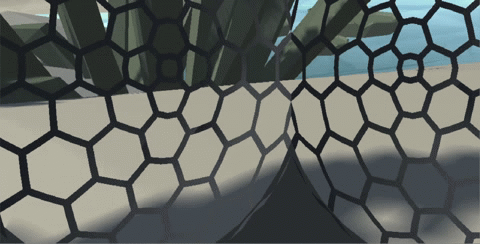Mikey Ace
Studios
2D/3D VR Artist & Animator
Game Dev | Music Producer

Unity Certified Professional Artist
2022-2025
.png)
awarded
3rd place
Parakeet Castle
The 2022 VR Builders’ Competition for Meta Horizon Worlds challenged artists and developers to create an unforgettable adventure in virtual reality … in 5 weeks.
.jpg)
Ace of Clubs
A VR experience
With nightly dance parties and more than 6,500 likes, Ace of Clubs is one of the most popular party hangouts in Meta Horizon Worlds.

Best Multiplayer Game 2021
We won!
At the 2021 Global Game Jam hosted by Playcrafting, the largest jam site in the U.S. (second-largest in the world), my team won the Couch Crew Award for best local multiplayer game! “Farm Fighter” is a 3D competitive farming game created in 3 days by 5 people: David O. (game design & programming), David L. (audio & music), Stephanie (UI design & UI art), Kevan. (UI programming), and me (3D art & animation). Thank you to the GGJ and Playcrafting for hosting this amazing annual event, and thank you to my teammates for a fantastic experience making a fun game!

A multiplayer
Virtual Reality Game
that aims to start a conversation. Our game design highlights that mosquitoes are the most fatal animal in the world (killing almost a million people per year) and educates players on prevention methods that can save lives. In the game, you are either a junior NJ mosquito controller whose job is to employ mosquito prevention measures and keep the citizens of New Jersey safe. Or you are a mosquito, hungry for human blood.